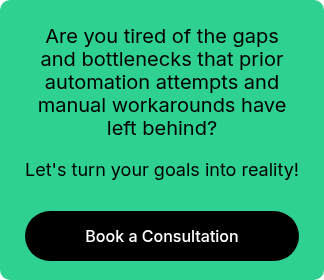Test Automation
Infocap’s test automation platform integrates with your development and CI/CD pipelines, enabling continuous testing from code commit to production deployment.
Our experts help you design robust test suites, select the right tools, and implement best practices for test data management, reporting, and maintenance. By automating functional, regression, performance, and security tests, Infocap ensures that defects are caught early and releases are delivered with confidence. We provide ongoing support and optimization, ensuring your test automation evolves with your applications and business needs.
Test Automation Capabilities
Test Automation is essential for organizations seeking to deliver high-quality software at speed. Infocap leverages advanced automation tools and frameworks to execute tests, validate functionality, and ensure performance across applications and platforms.
By automating repetitive and time-consuming testing tasks, your teams can focus on designing better tests, exploring edge cases, and delivering value to users. Infocap’s human-centric approach ensures that automation supports your QA professionals, accelerates release cycles, and improves software reliability—without sacrificing transparency or control.
What Intelligent Automation Means for Test Automation
Intelligent automation takes test automation to the next level by introducing AI-driven test generation, self-healing scripts, and smart analytics. This means tests can adapt to application changes, prioritize high-risk areas, and provide actionable insights to developers and QA teams. Infocap ensures that automation is not just about speed, but also about improving test coverage, reliability, and collaboration. By freeing teams from repetitive manual testing, organizations can accelerate innovation and deliver better software, faster.
Automated Text Execution
Test automation tools execute thousands of test cases across browsers, devices, and environments in parallel. This ensures comprehensive coverage, rapid feedback, and consistent results—reducing the risk of human error and enabling faster release cycles.
Regression Testing
Automated regression suites validate that new code changes do not break existing functionality. This allows teams to deploy updates with confidence, knowing that critical workflows are protected and quality is maintained.
Test Data Management
Automation generates, manages, and refreshes test data sets to ensure realistic and repeatable test scenarios. This reduces manual setup time, improves test accuracy, and supports compliance with data privacy regulations.
Defect Reporting & Analytics
Automated systems capture detailed logs, screenshots, and performance metrics for every test run. This enables rapid root cause analysis, data-driven prioritization of fixes, and continuous improvement of test processes.
Areas to Automate
Smoke Testing
Automate the execution of basic tests to verify that critical application functions work after each build or deployment. This provides quick feedback to developers and prevents major issues from reaching production.
End-to-End Testing
Automate complex user journeys across multiple systems and interfaces, ensuring that workflows function correctly from start to finish. This increases test coverage and reduces the risk of integration issues.
Performance Testing
Automate load, stress, and scalability tests to identify bottlenecks and ensure applications can handle peak usage. This enables proactive performance tuning and prevents outages.
Security Testing
Use automated tools to scan applications for vulnerabilities, misconfigurations, or compliance gaps. This helps organizations identify and remediate risks before they can be exploited.
Cross-Browser & Device Testing
Automate tests across different browsers, operating systems, and devices to ensure consistent user experiences. This reduces manual effort and improves application quality for all users.
API Testing
Automate the validation of APIs, including request/response formats, error handling, and performance. This ensures reliable integrations and supports agile development practices.
Continuous Integration Testing
Integrate automated tests into CI/CD pipelines, so every code change is validated automatically. This accelerates release cycles and improves collaboration between development and QA teams.