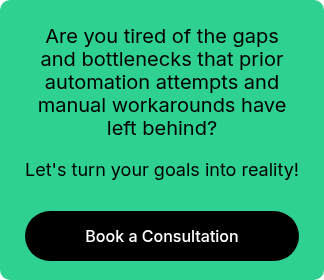Information Technology
Infocap delivers advanced automation solutions for IT departments, covering everything from infrastructure monitoring and incident management to software deployment and compliance reporting.
Our experts help you identify high-impact automation opportunities, integrate leading platforms, and design workflows that deliver measurable improvements in uptime, security, and agility. With Infocap, your IT team can confidently support the organization’s digital transformation and innovation goals.
Information Technology Automation
IT departments are the guardians of your organization’s digital infrastructure, responsible for everything from system uptime and cybersecurity to user support and innovation. However, the growing complexity of IT environments and the constant demand for rapid response can overwhelm even the most skilled teams. Infocap’s intelligent automation solutions empower IT departments to manage systems more efficiently, reduce downtime, and proactively address issues before they impact the business. By automating routine operations and integrating AI-driven analytics, we enable your IT professionals to focus on strategic initiatives and continuous improvement, rather than firefighting and manual administration.
What Intelligent Automation Means for Information Management
Intelligent automation in IT means shifting from reactive, manual operations to proactive, data-driven management. Automated systems can monitor infrastructure 24/7, detect anomalies, and initiate remediation workflows without human intervention. AI-powered analytics predict potential failures, optimize resource allocation, and adapt to changing business needs. Infocap’s human-centric approach ensures that automation augments your IT professionals, reducing burnout and improving job satisfaction, while maintaining transparency, security, and accountability.
Incident Management
Automate the detection, classification, and escalation of IT incidents, ensuring rapid response and minimizing downtime. Automated workflows route incidents to the right teams, trigger notifications, and track resolution progress, enabling IT to maintain high service levels and user satisfaction.
Patch Management
Automate the deployment of software updates and security patches across all systems, reducing the risk of vulnerabilities and ensuring compliance with security policies. Automation eliminates manual errors, accelerates patch cycles, and frees IT staff for more strategic work.
Monitoring & Alerting
Continuously monitor systems, networks, and applications for performance, availability, and security. Automated alerts notify IT teams of potential issues before they escalate, enabling proactive intervention and reducing the risk of outages or breaches.
Compliance Reporting
Automatically generate and distribute compliance reports, ensuring that all regulatory and policy requirements are consistently met. Automation simplifies audit preparation, reduces administrative overhead, and ensures that IT remains aligned with business and regulatory standards.
Areas to Automate
Incident Management
Automatically detect, triage, and escalate IT incidents, reducing response times and minimizing the impact on users. Automation ensures that incidents are routed to the right teams with all necessary context, enabling faster resolution and improved service quality.
Patch Management
Automate the rollout of software updates and security patches across servers, endpoints, and applications. Automation ensures that systems are always up-to-date, reducing the risk of security breaches and compliance violations.
Monitoring & Alerting
Continuously monitor infrastructure for performance, availability, and security issues. Automated alerts provide real-time visibility and enable IT teams to address problems before they affect users or business operations.
Compliance Reporting
Automatically compile and distribute compliance reports, tracking key metrics and flagging deviations. Automation ensures that IT remains audit-ready and aligned with regulatory requirements at all times.
Software Deployment
Automate the deployment of applications and updates across environments, ensuring consistency and reducing manual effort. Automation accelerates release cycles and reduces the risk of configuration errors.
User Provisioning
Automate the creation, modification, and deactivation of user accounts, improving security and reducing administrative workload. Automated workflows ensure that access is granted and revoked promptly, supporting compliance and operational efficiency.
Backup & Recovery
Automate backup processes and disaster recovery workflows, ensuring data integrity and business continuity. Automation enables regular, reliable backups and rapid recovery in the event of an incident.